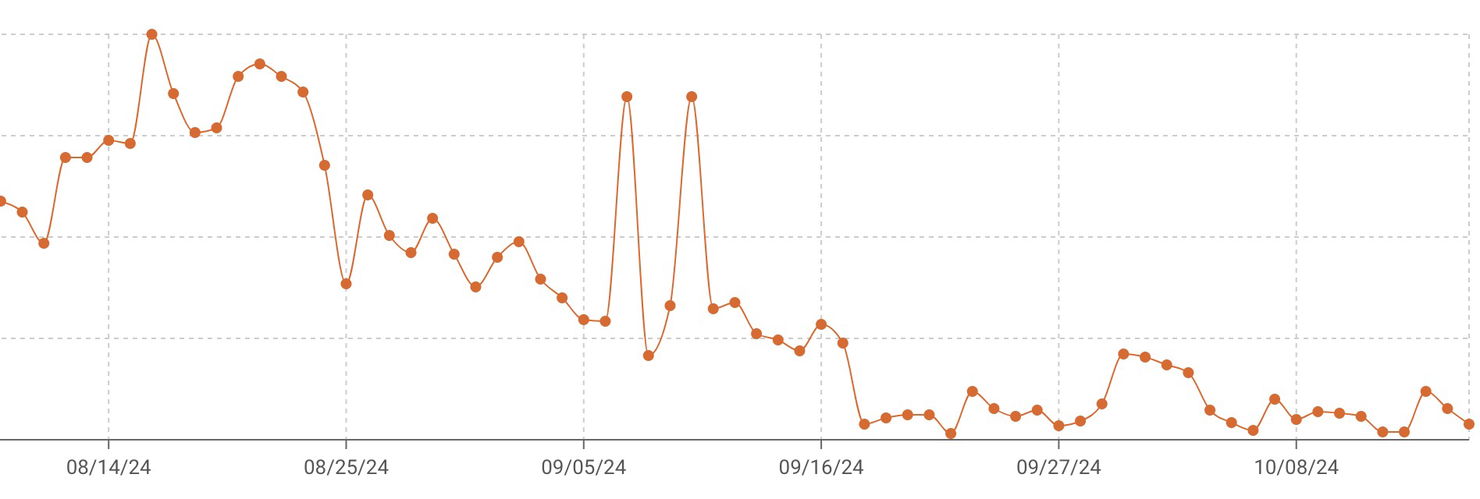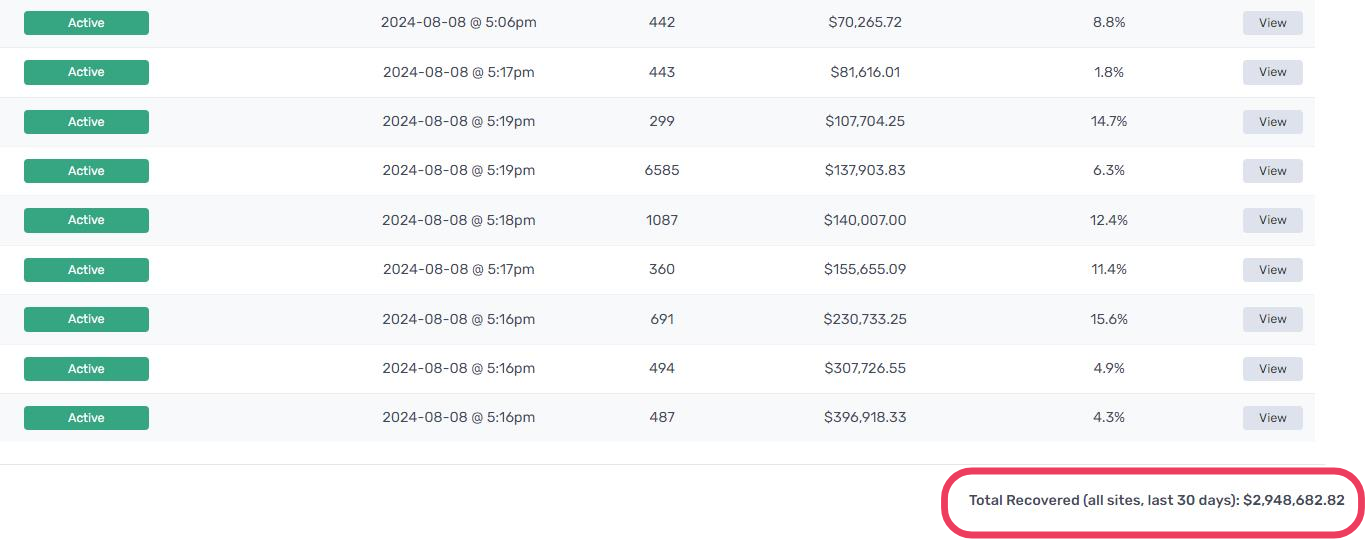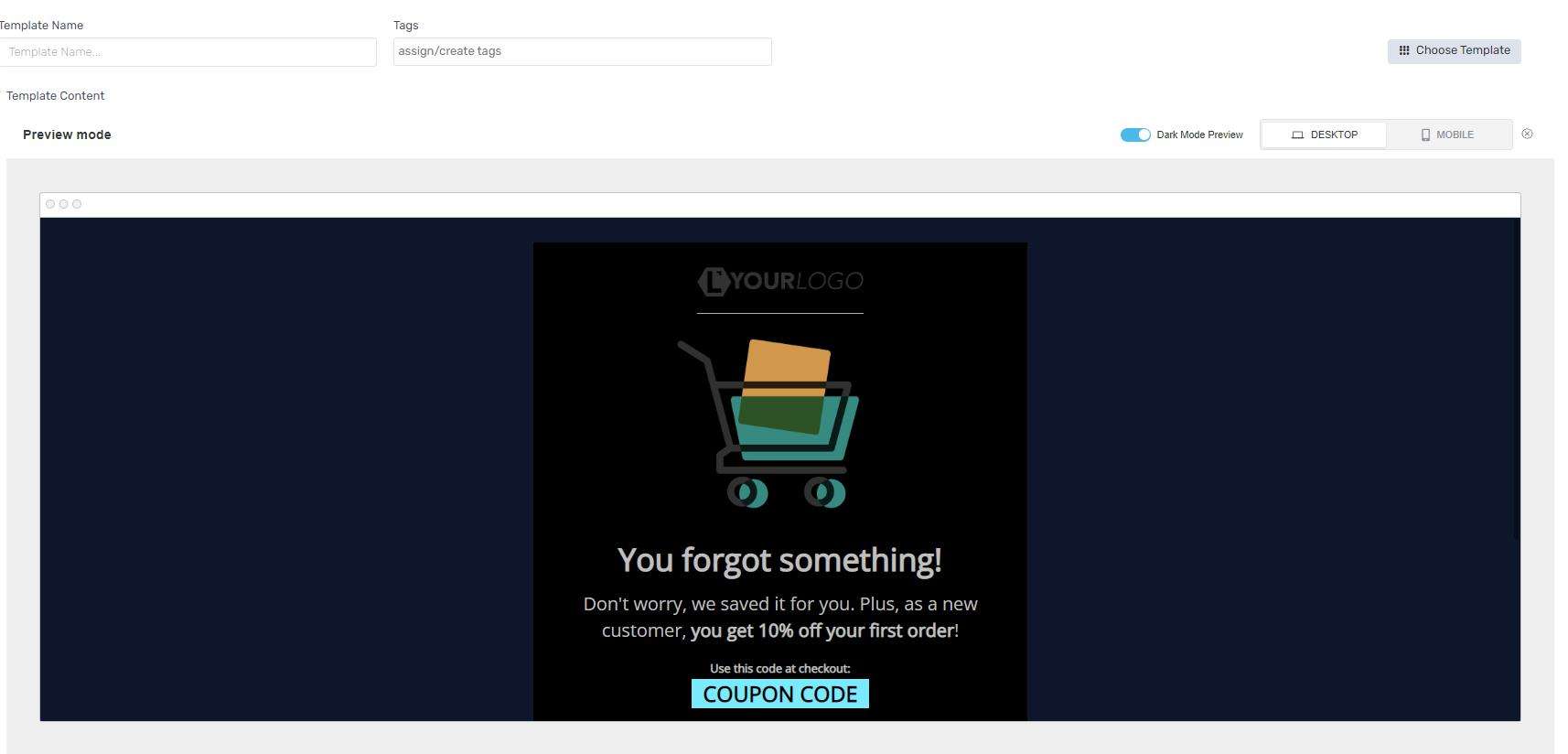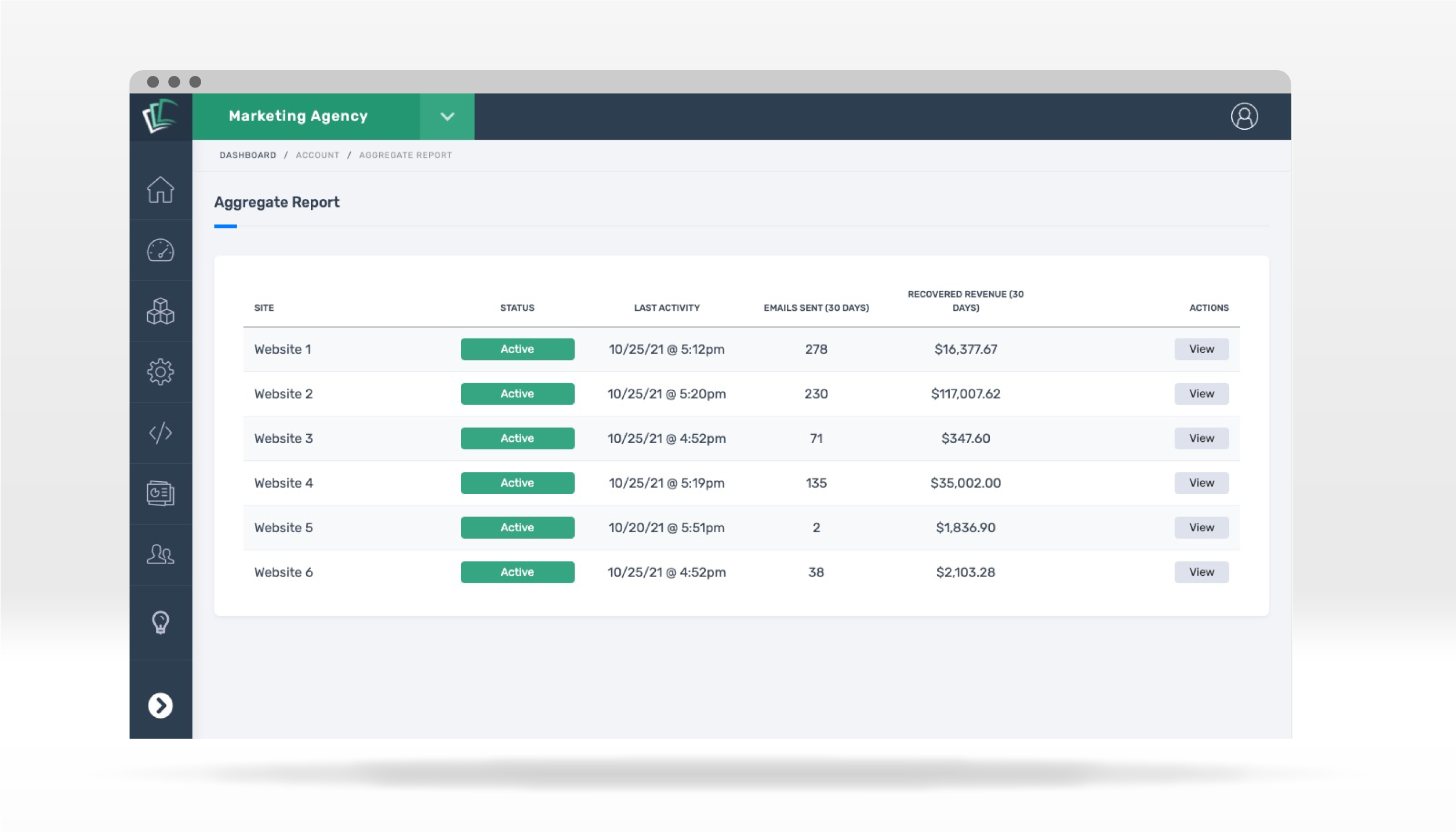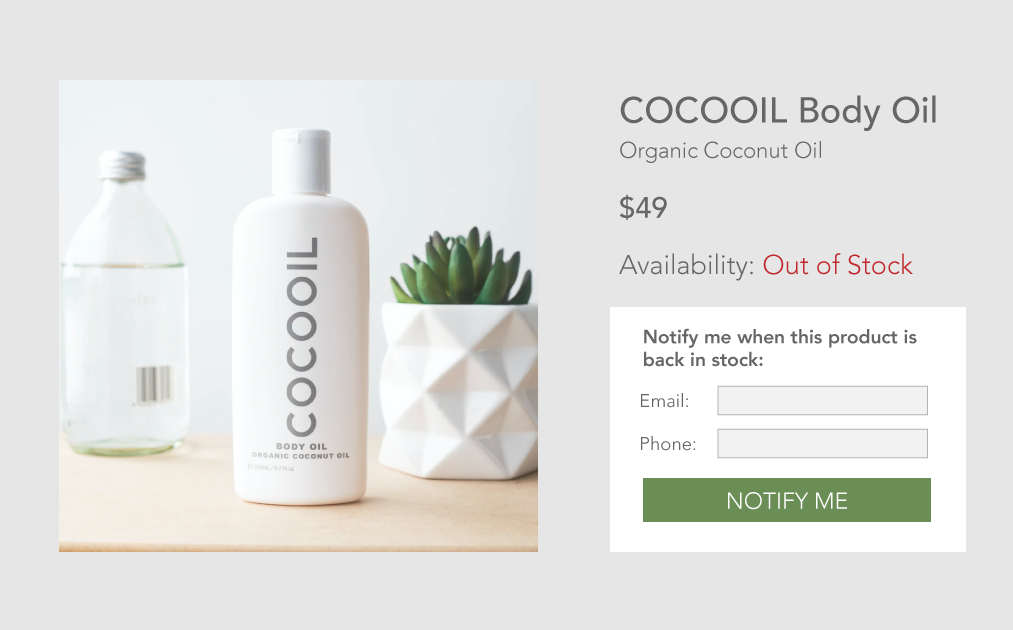New Webhook: Abandoned Sequence Completed
We've added a brand new webhook that triggers when a user completes a cart or booking abandonment email sequence (i.e., when the final follow-up email has been sent).
This gives you more control and flexibility with your email strategy. You can use it to:
• Send a 4th email reminder
• Tag or untag users in your ESP
• Prevent conflicting or overlapping messages
This update makes it easier to sync and optimize post-abandonment workflows across your platforms.